5 Best Camera Apps for iPhone X
Your iPhone X's camera is unlike any other mobile phone camera on the market: it's a technological marvel front and back that gives DSLRs a run for their money and turns selfies into artistic, high-end portraiture.
Apple's latest flagship iPhone, the iPhone X has a lot of new features, but none so spectacular as the TrueDepth front-facing camera, which was built for practically-perfect facial recognition, but whose technology benefits all other aspects of photography. The backside camera ain't no slouch, either. (Lory Gil, How the iPhone X Camera Works)
If you're looking to get the most use out of your iPhone X's impeccable camera, then it might be worth it to consider buying or downloading a third-party camera app that'll take your iPhone photos from stunning to truly spectacular.
Here are the 5 best camera apps available so far that pair beautifully with the iPhone X.
Halide
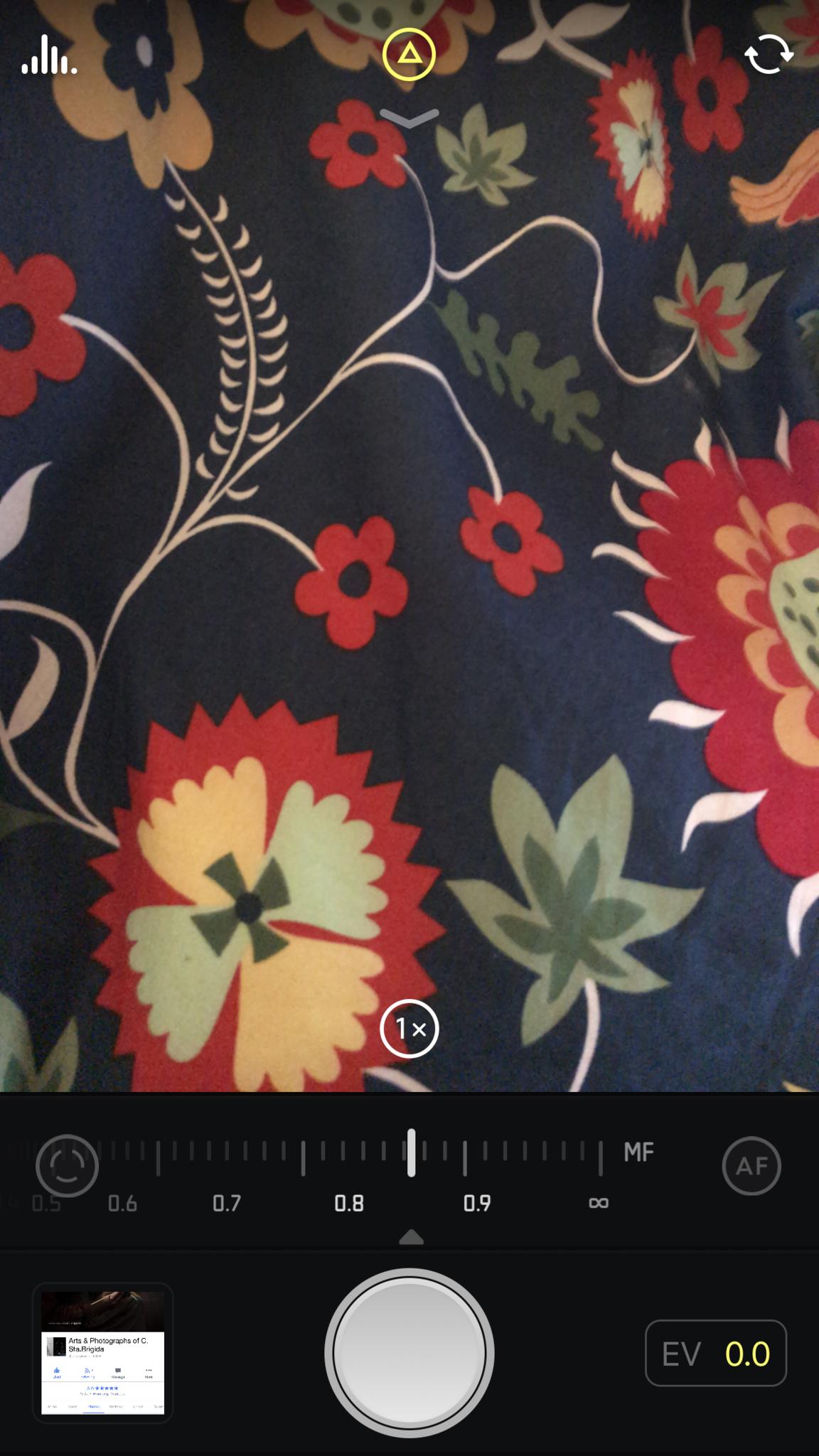
Potentially one of the most highly-rated and popular camera apps to come out in 2017, Halide is a RAW Manual Camera app that turns your iPhone X into a near-perfect dupe for a DSLR camera.
This sort of maniacal attention to the smallest of details deserves to be celebrated. (Daring Fireball)
Halide comes with features like focus peaking and a powerful manual focus, full manual controls including exposure, ISO, and white balance, live histogram for perfect exposure shots, quick-review of each of your shots, intelligent automatic and manual mode, and a beautiful, easy-to-use, gesture-based interface.
Halide will cost you around $5, but to be able to shoot your iPhone X with RAW support, a grid overlay, and so, so much more, the cost of this app is totally, 100% worth it: especially on the X.
Halide has the potential transform how you make photos with your phone. (Uncrate)
$4.99 - Download Now
Camera+
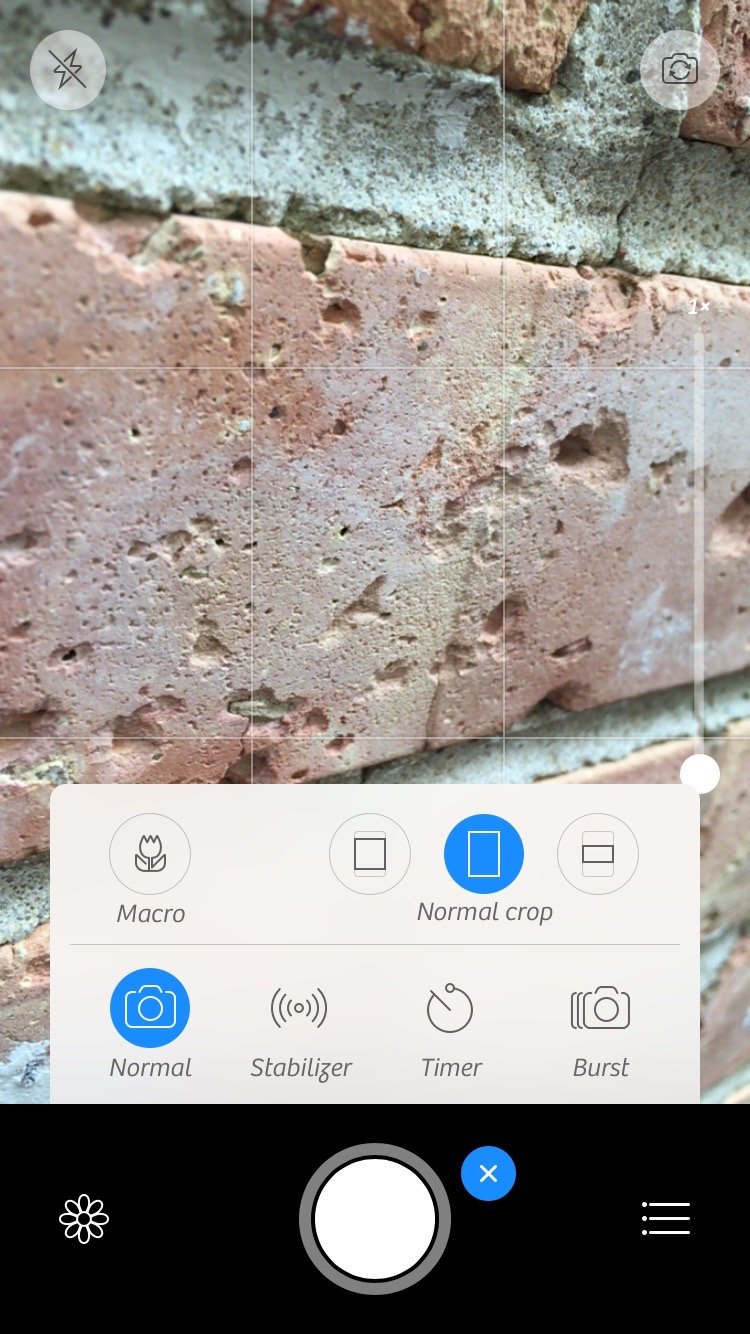
If the iPhone's standard camera is like a digital point-and-shoot, the Camera+ app is like a high-quality SLR lens. (TIME: 50 Best iPhone Apps 2011)
One common app that pops up over and over again when you're asking people about their favorite third-party options is Camera+, a $3 camera app that improves almost every aspect of the built-in camera your iPhone X has.
Camera+ allows you full control over things like exposure and focus, access to features like stabilizers and timers for different shooting modes, up to 6x digital zoom with advanced processing to provide you with DSLR-level crispness and quality, front-flash camera options, and so, so much more.
Camera+ even has a feature called clarity, which analyses your photos and makes several smart adjustments that automatically enhance details to breathe life into some of your more lackluster snapshots.
With Clarity, you'll stop throwing out bad photos… you'll be amazed to see what it can do to photos that you'd typically consider unusable, like shots that came out too dark. (Camera+)
This particular app also gives you access to a plethora of other editing, sharing, and shooting options like:
Effects (which were all created by professional photographer Lisa Bettany)Lightbox (so you can easily skim through and get rid of bad shots)SharingiCloud Lightbox syncCropsBordersCaptions$2.99 - Download Now
Hydra
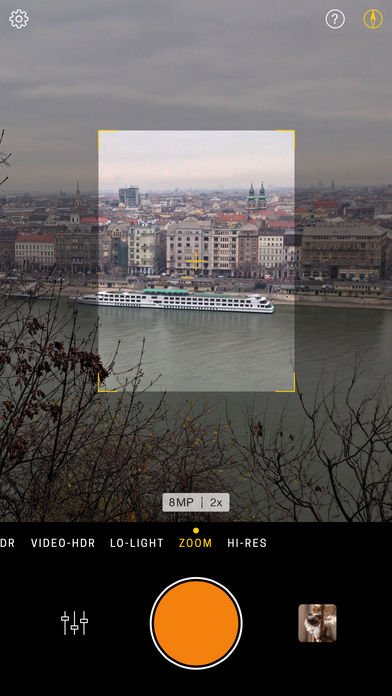
Hydra is an innovative third-party camera app that allows you to have full control over exposure and lighting depending on whether your lighting conditions are less than desirable, making it an ideal partner and tool to pair with your iPhone X.
The app provides 5 specific capture modes:
HDRVideo-HDRLo-lightZoomHi-res
This means that no matter what conditions you're shooting in, Hydra has a shooting setting for you!
Once you're done shooting your images with Hydra, the app features a full photo gallery for easy reviewing access where you can find your picture's metadata and directly link them with your built-in iOS photo albums.
This particular third-party camera app will cost you around $5 to download and start shooting with.
$4.99 - Download Now
ProCam 5
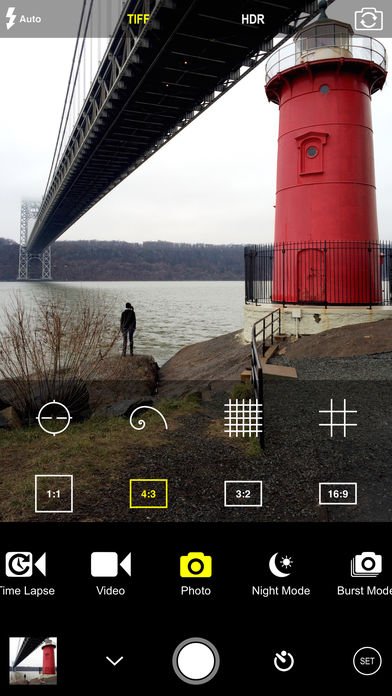
This app provides more control over the settings of the iPhone's built-in camera than your old compact camera probably ever did. (New York Times)
ProCam for iPhone is one of the most versatile iOS camera apps we have ever come across. It basically turns the iPhone into a futuristic DSLR camera. (BGR)
Well-designed and offering all that one could need, it's tough to fault ProCam. (148 Apps)
ProCam 5 is an app to keep your eye on if you're looking for a camera to shoot with via your iPhone X: and there are a number of excellent reasons why (besides being trusted by over 6.5 million users)
ProCam 5 gives you a plethora of shooting modes:
PhotoNight ModeBurst ModeSlow ShutterPortrait Mode3D PhotosVideoTime Lapse
The $5 app even gives you different photo shutter release options like a self-timer, anti-shake, screen shutter, and interval shots, as well as giving users the options to shoot RAW photos, support TIFF files, adjust aspect ration, and so, so much more.
Once you're done shooting your iPhone X CamPro 5 masterpiece, you can edit and pick from over 60 expertly crafted filters, or choose to shoot through one of 17 lenses that include options like vingette, fisheye, hatched, ripple, etc.
Oh! And recently ProCam 5 has toted that with it's most recent updates, you get iPhone X related optimizations, so if you want a third-party camera app that's truly up-to-date, ProCam 5 has you covered!
$4.99 - Download Now
VSCO

Keep it simple, keep it modern, and keep it Instagram-worthy with VSCO and your iPhone X will always be shooting the most hip shots in the biz.
With VSCO, not only can you shoot directly from the app, but using the dozens and dozens of filter options available, you can turn your iPhone X's meh photo into an Insta-masterpiece for the masses.
While VSCO itself is a free app, one worthwhile feature to consider is VSCO X:
VSCO X is a $19.99 USD/year subscription that provides access to enhanced tools and community content, updated monthly.
The app also acts as a social media platform on it's own, meaning that you can directly upload your edits and images to your VSCO account without sharing them across alllllll those other social media platforms.
FREE - Download Now






